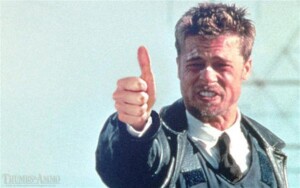Latest
Why Does Re-Fresh button exists in Windows?

If you are Windows User then you might relate to this, we definitely have a very bad habit of constantly refreshing things when we feel like:
- Computer is hanged ….. Refresh it so that it becomes Normal.
- I want to free my RAM from all the work that I have been doing in my pc. *Rights click and presses refresh button*
3. Some people be like “I would always refresh my pc for 4-5 times before shutting down ….. That why my pc so great and it doesn’t hang or freeze off in between.”
- We would first understand the function of REFRESH button in windows
Firstly the desktop which you see at the start of your computer is nothing but a folder in the windows operating system.
It is programmed to auto-refresh when its content is changed such as changing the folders name, updating with new files/folders, shortcut is created while installing a new software for your PC.
So when the contents of the folders changes, it will auto-refresh.
But even if you have changed the contents you may not see the changes reflecting in your desktop or folder.
So REFRESH in your desktop is use to update the display or reproduce the look of your desktop after a change occurs. Refreshing your desktop doesn’t mean that your RAM condition is being renewed/its clearing something from it and it does not clean your computer in anyway (if I speak in laymen terms).
What If the changes are not being reflected in your desktop/folders then you may need to refresh them manually under following circumstances:
-
- When the desktop does not display the files or the folders that you have created, moved, deleted or renamed.
- When you feel like re-aligning the desktop icons according to your convenience.
- When the desktop icons are no longer clickable.
- If you have installed a new software but you are not able to see its icon or file anywhere then you may refresh and see the change getting reflected there.
In such cases, Press F5 or right click on your windows desktop/folder and select REFRESH, the situation will be corrected.
- BUT WHY DO SOME PEOPLE REFRESH THEIR DESKTOP CONSTANTLY?
When there is new computer user or laymen at first believed that refreshing your pc would smooth the computer or it will free the memory in your RAM, but it doesn’t do that work.
Most of the people we know have a habit of constantly refreshing their computers. It has almost became a Compulsive Disorder to refresh their desktop constantly.
Is there any reason for constantly refreshing it? Well no there is no need for refreshing your pc constantly. Just a habit we have developed over the years of REFRESHING the pc.
If you have your friends doing the same thing then you might share this blog to them.